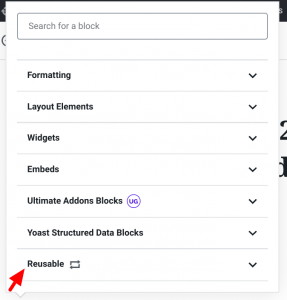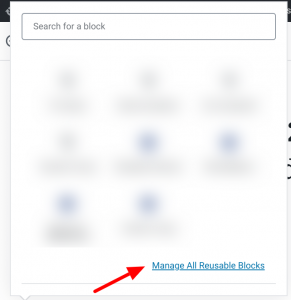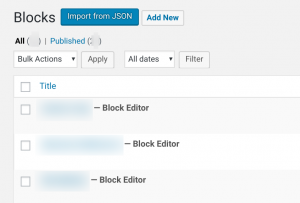As you are working on your site, there may come a time when you would like to edit one or more of your saved Gutenberg blocks. While the process is straightforward, finding the right spot in the WordPress Admin area may not be.
OPTION 1: Type the URL in your browser. Go to your site’s domain and then add: /wp-admin/edit.php?post_type=wp_block
Example: https://www.ENTERYOURDOMAINHERE.YOURDOMAINEXTENSION/wp-admin/edit.php?post_type=wp_block
OPTION 2: Pretend that you are going to add a reusable block.
Go to the “Reusable” block section.
Open up the “Reusable” section. Scroll to the bottom until you see a textual link to “Manage All Reusable Blocks.”
Click the link to be taken to a screen that resembles a typical “Post” or “Page” list in the WordPress backend.
To edit the Gutenberg block, click its name.